

To quote Google directly:
“GMB is a free and easy-to-use tool for businesses and organizations to manage their online presence across Google, including Search and Maps. To help customers find your business, and to tell them your story, you can verify your business and edit your business information.
Tip: Watch our Small Business livestream for tips about how to reach more customers online.”
In other words, GMB (formerly known as Google Places for Business) offers business, brands, companies, a fantastic opportunity to appear in Google search results, but what’s so nice is it’s absolutely free.
Provides you with the ability to list your business location on Google Maps and local search results.
You can display important information about your business, including:
The listing should be regarded as a necessity by all businesses.
If your business is an online business and you don’t have a physical shop then you should still seriously consider having a GMB page.
You can employ a Virtual Assistant (VA) social media expert to set up your GMB listing and be in charge of running it for you.
Want your business to be first to appear in google search? Sign up on GMB and let it do the work.

Your VA can deal with all aspects of operations within GMB including:
To rank in Google’s search results you must have good quality content on your site.
Ask yourself, what makes your content better than what’s out there already! If you’re not producing quality content then your chances of ranking in Google search and being viewed as a valuable answer to search queries are minimal. Your Social Media VA can do a great job at producing quality content for this purpose.
To simplify and demonstrate what we mean:
No doubt say you’ve done a Google search at some point, such as, ‘places to eat near me’. If so then you’ll notice that Google returns a list of three locations where you can eat based on your current location. The three businesses that have shown as a result of your search query have aGMB page and are one step closer to attracting you as a customer.
If these businesses did not have a GMB page then they would not have shown up. Think about this in the context of your business, whatever product or service you may be selling. How can a GMB page benefit your business and what might you be missing out on without one? For example, maybe you sell exercise resistance bands for but and legs on Amazon and someone is searching for them on google; because you have a GMBpage, yours will appear as one of the google searches among the other few (if any) that also have a GMBpage. How fantastic is that?
Google makes regular changes to its algorithms so, if you want to get found in searches you need to have a GMB listing and be optimising it on a regular basis.
After your VA has set up and claimed a GMBpage for your business, the next step is to make sure she’s filled in all the important information and that it is optimized. She should aim to include as much information as possible on your GMB listing.
When people have done their search and found your business in the search results, their next step will be to click on your business to find out more information, such as contact details and directions directly into your Amazon listing.
This is definitely the online environment that businesses must now compete in, so make sure your business is taking advantage of the way people are searching online and don't let it hinder your ability to attract new customers.

Have your VA take the time to write a good description to add to your listing. The description is used as an overview about what your business does and keywords related to your business can be used here. Your GMB description can be up 750 characters but it’s worthwhile getting the most relevant information in the first few sentences. Try to include 2-3 keywords that describe your business best.
You can now attract more interest by adding posts to your GMB profile. The content will show in Google search and on map results.
To do this, simply have your VA go to your GMB account and create a new post. She will be able to upload an image and write up to 300 words of text.
There is then an option to add a call-to-action (CTA) with a variety of button choices including ‘Learn more’, ‘Sign up’, ‘Buy’ and ‘Get offer’.
The post option gives you great flexibility to promote your products, share your content and highlight when you are running special offers. The post will last for 7 days before your VA will need to replace it with a new post. Google will email a reminder to do this.
Add Up to 10 Photos or Videos to GMB posts
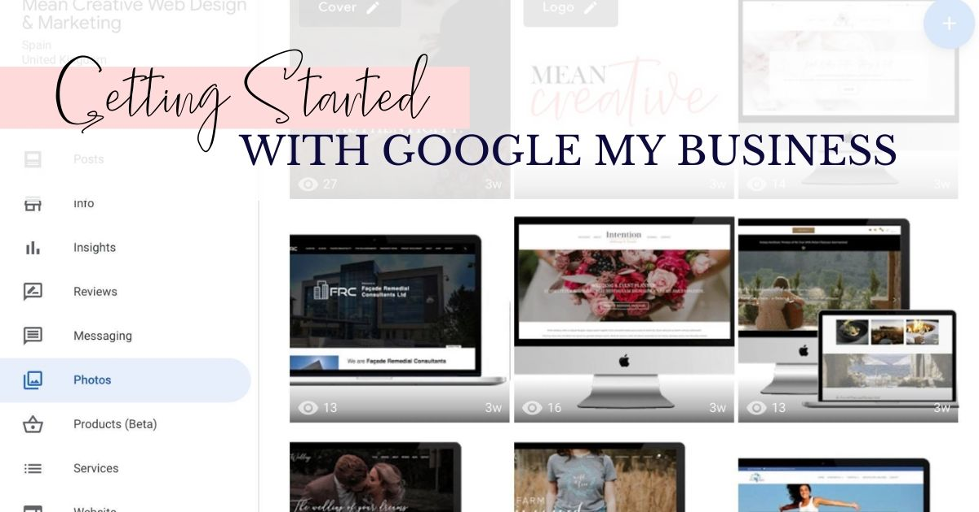
As of February 2020, you can add up to 10 photos or videos to Google posts. This means your VA can do even more to elevate your posts and make sure you stand out from the competition. Images and videos can help tell a story and the ability to add multiple images will definitely benefit e-commerce businesses.
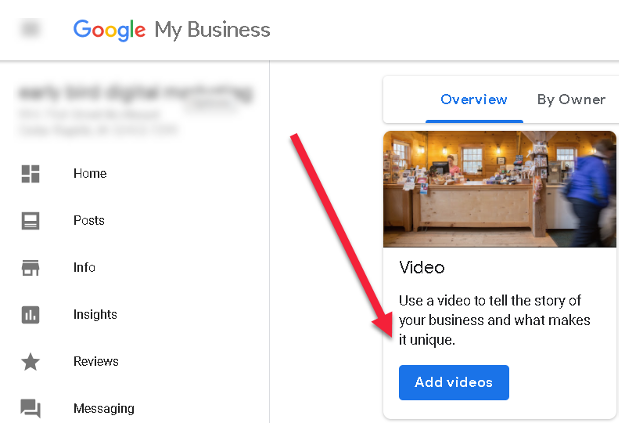
You may have added core images, such as your logo and your products. Have your VA post lifestyle and other images as often as she can. This will show Google you're active and it will favour you when it comes to showing you higher in search results.
If you want to rank higher in search results, then you must collect reviews. Reviews act as real world signals of what people actually think about a business and your products and are a key factor when it comes to ranking (sounds familiar?) Not only this, but they act as social proof to your potential customers and help them make a decision on whether to do business with you or not. The best way to collect reviews is to ask for them. Have your VA social media expert seek out customers who you know are satisfied with your product or service. To make it easier to collect reviews, set up a templated email but make sure they are personalised where possible before sending!
Whether good or bad (and especially bad) – make sure your Social Media VA responds to all reviews so your customer knows you’re serious about them and their experience with your business. This will also help other customers build trust in you as a brand. Acknowledge and thank customers who leave a good review as it shows a level of engagement at the post-purchase stage.
Finally, you can use your reviews as an opportunity to get better as a business; learn what people like and what they don’t like and improve upon it. Reviews are valuable data to a business.
Make sure that your business has an up to date and detailed GMB page. If you have not taken the time to create and optimise one then you’re missing out on one of the best free ways of appearing in Google search results. It's also highly adaptable and can be updated as needed to reflect day to day changes. All it takes is time and knowledge to optimise your page, so make sure you do it. You could see the benefits instantly.
If you employ a Social Media VA you’re well on the way to being able to enjoy the fruits of Google My Business.
Good luck!