
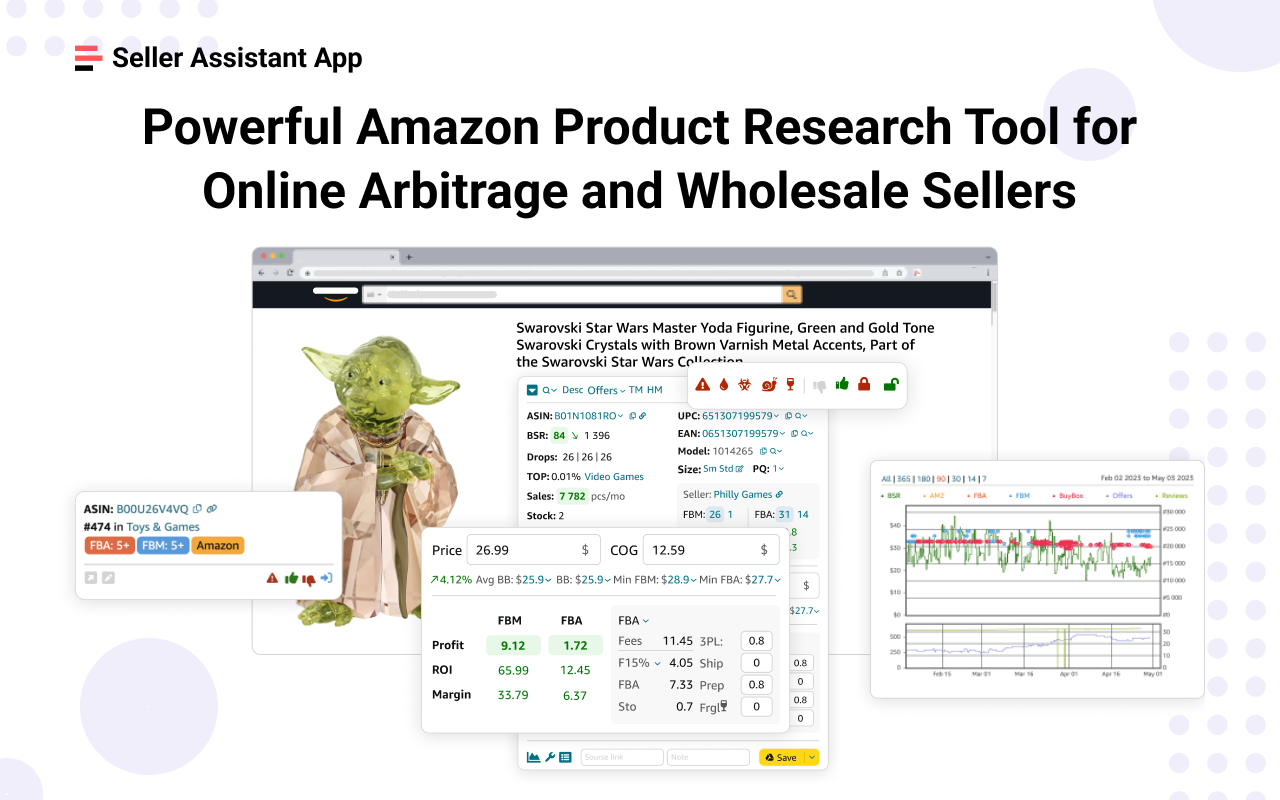
One of the most important and time-consuming tasks of Amazon virtual assistant jobs is product research. All VAs know and use Amazon product research and sourcing tools to identify profitable products.
However, the majority of these tools have two essential drawbacks. Firstly, they are pretty expensive. Secondly, they have many hard-to-understand features that require skills and extensive knowledge of Amazon sales metrics and the interface of these tools.
This post will discuss the popular Amazon product research extension — Seller Assistant App. It lets Amazon FBA virtual assistants quickly identify profitable best sellers. We will guide you through the product research process and help learn how it works.
Seller Assistant App is a product research software specifically designed to help virtual assistants and sellers who conduct product sourcing on Amazon. This comprehensive tool helps product researchers quickly and efficiently find profitable wholesale, online arbitrage, and dropshipping products.
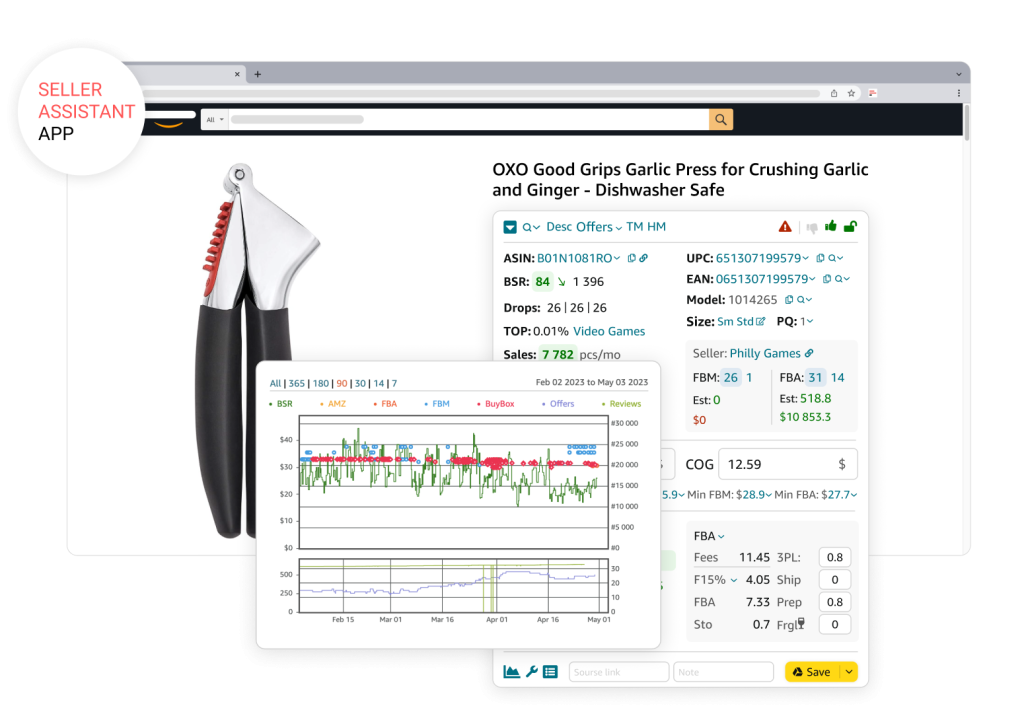
Virtual assistants can simplify the product research process and save time and effort by using Seller Assistant App. It is beneficial both for seasoned virtual assistants and those with little experience in product research.
Seller Assistant App is an all-in-one extension providing all features necessary for virtual assistants working with Amazon product sourcing. It offers many valuable benefits that aid in product research for an affordable price.
Seller Assistant App shows all essential product details, such as ASIN, BSR, category, dimensions, and pricing, on the Amazon search and product pages.
The app includes an FBA&FBM calculator that helps VAs analyze metrics like Return on Investment, profit margin, break-even point, and targeted ROI price. It also provides sales and profit estimates, enabling virtual assistants to optimize pricing strategies.
Seller Assistant App allows to connect up to three users, providing virtual assistants with secure access to a seller account. This feature facilitates collaboration and task delegation among team members.
The extension's Historic offers feature enables VAs to analyze current offers, BSR, and price changes over 30, 90, and 180 days. It provides a list of offers, including the lowest price offers for FBM and FBA and competitor ratings. That helps VAs compare and evaluate the competition for effective pricing and sourcing decisions.
The extension offers an Advanced IP Alert system that notifies VAs about intellectual property claims, their type, and date. This feature helps virtual assistants identify potential issues and take action to protect their account health. The alerts are sourced from the Seller Assistant App's own regularly updated database.
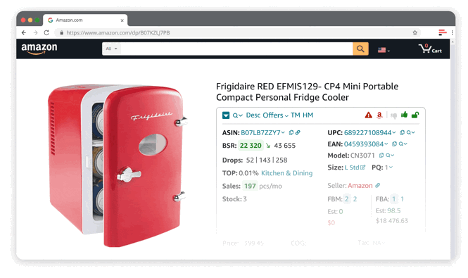
The extension includes a Restriction Checker tool that helps sellers identify product restrictions, such as Hazmat, oversize, meltable, fragile, and adult flags. The Bulk Restriction Checker allows for checking restrictions in bulk, ensuring compliance with Amazon's policies and avoiding restricted items.
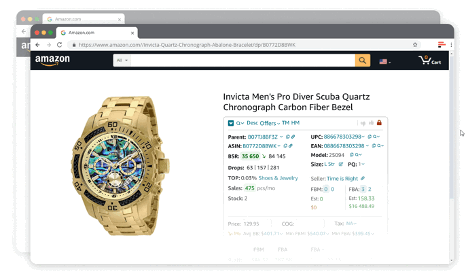
The Stock Checker feature shows how many products remain in competitors' stocks. This information is valuable for inventory planning and optimizing turnover.
Virtual assistants can export data to Google Sheets with just one click. The app offers over 80 variables for export, allowing VAs to customize and analyze their data externally.
Now that you are familiar with Seller Assistant App’s benefits, we will show how this helpful toolkit simplifies product research for virtual assistants.
Ensure the product you're considering is not a Private Label (PL) item or sold by Amazon. As a wholesale seller, you cannot sell trademarked Private Label products owned by another merchant.
To identify such products, check the number of sellers. If the Seller Assistant App's Product Information dashboard shows only one seller, it's likely a Private Label item that you should avoid. Also, avoid products sold by Amazon, as competing with Amazon can be challenging.
Evaluate the product's demand by analyzing its BSR on Amazon. BSR gives you an idea of how well the product sells.
Seller Assistant App shows you the estimated sales number. Look for high-performing products highlighted in green (top 1% of sales), and be cautious of lower-performing products marked in red. Pay attention to the direction of the arrows: a downward green arrow indicates a decrease in BSR, while an upward red arrow indicates an increase.
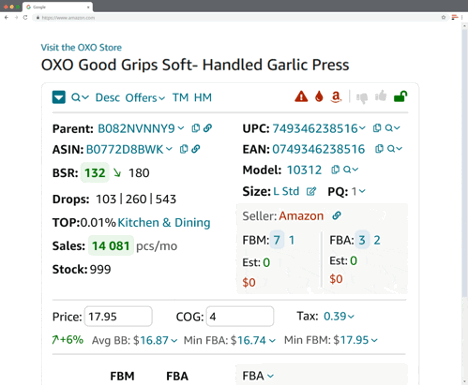
Related: Amazon Best Sellers Rank – Everything You Need to Know
Assess competition by examining the Buy Box seller's offer. Seller Assistant App provides the average Buy Box price and the minimum FBA and FBM Buy Box price offers.
Analyze the dynamics of the Buy Box, including price changes that may impact your ability to sell the product consistently.
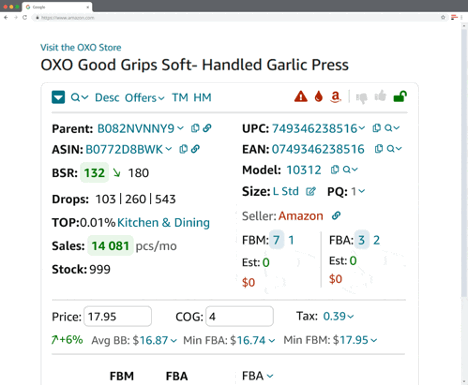
Related: What is Buy Box? How to Win Buy Box on Amazon
Estimate the level of competition and the number of units you can potentially sell. Seller Assistant App shows the estimated potential sales for the item if you become an additional seller.
Identify the number of merchants selling the product. If there are more than 10 FBA merchants, it indicates high competition. Look at competitors whose offers are priced 2-3% higher than the Buy Box price.
Ensure the product you plan to sell is not in a restricted category or brand that could cause issues.
Use Seller Assistant App's features like IP Alert and Restriction Checker to identify potential problems. The IP Alert feature displays a Red Triangle icon if there have been past issues with the product. The Restriction Checker feature indicates your eligibility to sell the product with a Green Open Lock or Red Closed Lock icon.
Evaluate the product's profitability to ensure a good profit margin. Use Seller Assistant App's FBA&FBM calculator to calculate essential profitability metrics like profit, ROI, and profit margin for both FBA and FBM.
Review the costs associated with FBA or FBM, such as Amazon commissions, referral fees, storage costs, third-party logistics costs, and shipping expenses.
Export your product research results to Google Sheets for further storage and analysis. When on the Amazon website, open a product, add any necessary notes, and click the "Save" button to save the results to Google Sheets.
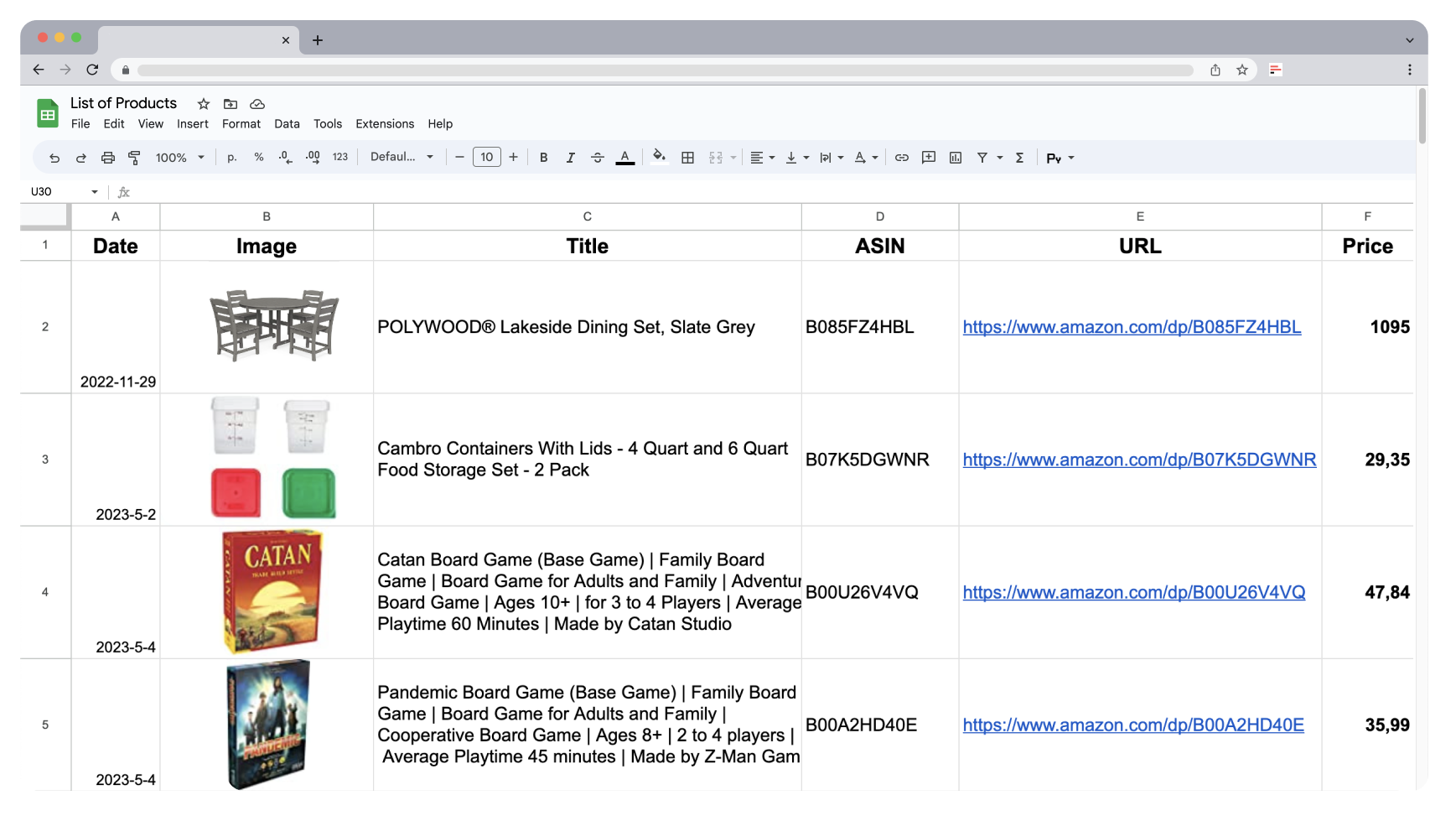
Related: 13 Rules of OA Product Research Tested by Pain and Gain of Amazon Seller
When a VA finds a profitable Amazon deal, it must be verified for eligibility to sell on a seller account. That is because often, the profitable product with low competition can be restricted, or the seller may not be eligible to sell it.
Typically, to check that, VAs must have access to the seller’s Amazon account credentials — login and password. However, sharing seller account access is not recommended by Amazon due to security reasons.
Is there a way for VAs to check if a merchant can sell the leads they found without having direct access to a seller account? Yes, Seller Assistant App offers such a solution. All a seller needs to do is connect your account to Seller Assistant App and invite a VA to a Team. Once they accept the invitation, they will be able to see product restrictions and eligibility without logging into the seller account.
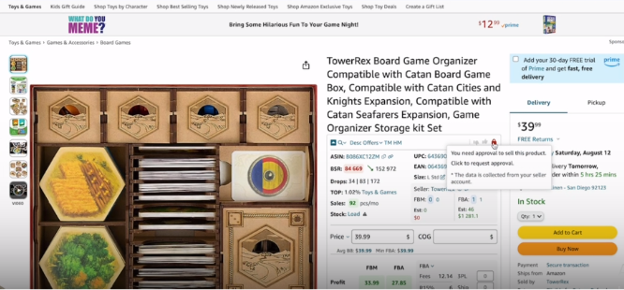
Additionally, if you have a list of multiple ASINs and you want to check them for restrictions, you can use Seller Assistant App’s Bulk Restriction Checker. You need to upload the list and get the checkup result.
As a virtual assistant, the tools you need will vary depending on your specialization. For product sourcing, Seller Assistant App is considered one of the best tools that offer value for money.
To become an Amazon va , you will need a computer or laptop with reliable internet access and good communication skills. Additionally, you must familiarize yourself with Amazon's platform and select specialized tools depending on the tasks Amazon sellers will ask you to fulfill.
AWS virtual assistant is an AI-powered digital assistant designed to support and assist users of the Amazon Web Services (AWS) cloud computing platform. It helps users navigate AWS services and offers guidance for tasks related to cloud infrastructure management.
Individual e-commerce sellers and businesses can benefit from hiring a virtual assistant. They use support provided by a VA to help manage sales, analytical, research, and administrative tasks.
For virtual assistants engaged in wholesale, online arbitrage, and dropshipping product sourcing, it’s vital to do it quickly and reliably. A comprehensive product research tool, Seller Assistant Аpp, is the ultimate solution for seasoned VAs and those just starting their VA career.
With Seller Assistant Аpp, virtual assistants can quickly and effectively do product research. This all-in-one extension shows you all product’s metrics and the profit you will get. It also helps you immediately see if a product has any sales restrictions or has previously triggered problems with account health. It combines an FBM&FBA profit calculator, Quick View, Stock Checker, and Restrictions Checker in one tool.